3 benefits of Facebook live streaming on Android and iPhone
There are many benefits of live shopping on your phone. We give you 3 benefits of Facebook live streaming on Android and iPhone right here.


Quick Summary
Let’s start with some facts (according to FindStack):
- In 2021, the live streaming industry is believed to have reached $70 billion.
- The live streaming market is projected to grow to $223.98 billion by 2028.
Numbers speak and they show that live streaming is an industry with a lot of potential on all platforms, including Facebook. Live streaming is so easy to do thanks to all the user-friendly mobile applications existing today. Even more, it’s very accessible as everybody can go live on platforms such as Facebook with just their phones. As newer phones have better cameras and hardware, they have become the most popular choice for live videos. Most people use their iOS and Android phones for a live broadcast. Therefore, we have put together a short guide on how to go live on Facebook iPhone and Android.
What is live streaming on Facebook?
Facebook Live is the social media platform’s live video streaming service. When it was first launched in April 2016, it was available only to some selected accounts, but now it is open to the public on iOS and Android. With Facebook Live, you can live stream videos from desktop and mobile devices and get reactions in real-time from your viewers. But why are marketers so excited about this? Because Facebook Live is fun and easy to use and it makes use of the power of videos to communicate a brand story and the authentic relationship with the brand’s followers. Yes, Facebook Live has a lot of nuances, but if you get it right, it allows you to also sell your products in a creative and original way as you can go live directly from your Facebook Page.
How to go live on a Facebook page from Android or iPhone
While the process explains how to do Facebook live on Android, you can follow the same easy steps for your iPhone or any other mobile device:
- Open your Facebook mobile app.
- Go to your Facebook Page.
- On the post creation section, tap “Live”. If it’s the first time you use Live video, Facebook may ask you for permission to use your camera and microphone. If that is the case, grant permission.
- Choose your preferred audience. In the top right corner, click on the three points and select geographic settings. Set the age, the gender, and the location of your audience. Or you can just keep your live public so that anybody can watch it by turning off geographic settings.
- Above the blue “Start Live Video” button, hit “Tap to add a description” and say what your video is about. You can also add a location and a feeling/activity or set filters to your video.
- When you are ready, tap “Start Live Video”.
- After a moment, a red indicator labeled “Live” should appear in the corner of the screen, alongside indications of anyone who is watching your video.
- While you broadcast, you can use different tools: filters, additional lights, comments, etc.
- When you’re done broadcasting, just tap “Finish”.
After the live streaming is over, you can share it on your Facebook page, and it will be published next to your other content. Anyone who has permission can then watch it. If you don’t wish to post it, you can just tap “Delete” instead.
{{20x-banner}}
Benefits of using live selling on Facebook
As live streaming becomes more and more popular, brands take the next step and integrate live selling in their business strategy. The benefits of live selling on Facebook through your Android or iOS device are tremendous, and you can just grasp the true innerworkings of live selling by reading further.
- Ease of live streaming on Android and iPhone
Going live from your smartphone is straightforward. You just follow the steps we previously wrote about and in just a few seconds you are live from your device. The ease of going live speaks for itself, and, therefore, selling your products and increasing your brand awareness is a walk in the park. So, if you’re doing live sales right, you can touch success very fast.
- Immediate connection with customers
As you go live, you’ll connect with your customers in just a few moments. This way, Facebook transforms from a one-sided platform to a space where you can interact with your audience in a relaxed atmosphere. Basically, Facebook Live offers you the necessary means to create a space where your customers can feel at home by cutting down the barriers of virtuality.
- More viewers
Live videos generate six times more interactions than other videos. They also attract more viewers than any other content, and more viewers means more potential to sell, which is essential during a live sale.
Integrating Sprii in your live sales on Facebook
So, we’ve told you about the benefits of live sales, and we’re pretty sure you’re thinking about trying it from your Android or iPhone. But maybe you are a little bit overwhelmed by the whole process, especially since besides having to perform at your best, you must also take care of all the orders people make when during your Live event. With Sprii, the hurdle of order management disappears as the software takes care of everything for you. Having a comment selling feature, Sprii responds to all order comments and takes your customers to a checkout where they can pay for their reservations. With Sprii, you can continue selling on Facebook long after your live has ended. Even more, Sprii has many great integrations and features, here are some in short:
- Automated reservation management – Sprii responds to all reservations made by customers.
- Shopping cart – reservations are added to an integrated shopping cart, just like they would be if you had a web shop.
- Comment selling – you can sell via Facebook posts set up in the system whenever a customer makes a comment, which contains the buying word you have set up in Sprii.
- Inventory – Sprii keeps track of you inventory and lets people know when products have been sold out.
- Payment – your customers receive through Messenger a link to a shopping cart where they can make the payment.
For all information on Sprii are undeniable as the software spares you a lot of the time you would be spending to upload products in your shop, answer the comments of your watchers, and process the orders made by your customers. Even more, the robot permits you to focus on your live and is available for any kind of device you would be using, whether it’s Android or iOS.
{{calculator-banner}}
Tips on how to improve your broadcast on Facebook Live for Android and iPhone
So, now you know how to go live and what live sales software to add to your live shopping sessions, but if you’re new to live selling, you’re probably wondering where to start to offer your customers an unforgettable experience. Sit tight and read the next section for tips for a great session on Facebook Live for Android and iPhone.
- Build anticipation
By giving your followers a heads-up of your live sale, you can make them anticipate what’s coming up in your event. This way, you’ll secure a higher number of people tuning in.
- Add a captivating description
Although a description is optional, it’s a great opportunity to truly capture your audience and make people tune in. Let your customers know what your video is all about and convince them to join you with a headline that sells.
- Choose the perfect equipment
Whether you’re an Android fan or an iPhone addict, your smartphone is just perfect for starting a live sale session. To this, you might want to add tripods and lights. If you’re not sure where to start from, we’ve prepared a dedicated article where you can find out all the details about the perfect equipment for live sales.
- Secure a strong internet connection
To have a perfect live with no disruptions you need the best internet connection possible. Ensure you are on a reliable and strong Wi-Fi connection because no one would like you to disappear in the middle of your live.
- Invite viewers to subscribe to your future lives
While you’re doing your thing, don’t forget to point out to your watchers that they can tap the subscribe button, which they see on the live video. Once they do that, they will receive notifications for your future lives, and maybe they will tune in when the next live happens.
Takeaways
Live streaming from Android or iPhone is a great way to create content outside the confines of your own business. As it is easy to do, you can take advantage of this new way of selling live and increase your sales and brand awareness. Getting support from live sales software is also a prerequisite of a successful live sale, so you should give it a try. Want to learn more about live streaming and how it connects with Sprii? Get in touch with our support team and let our representatives guide your way.
Related articles
Discover how live shopping can 20X your conversions









.png)
.png)
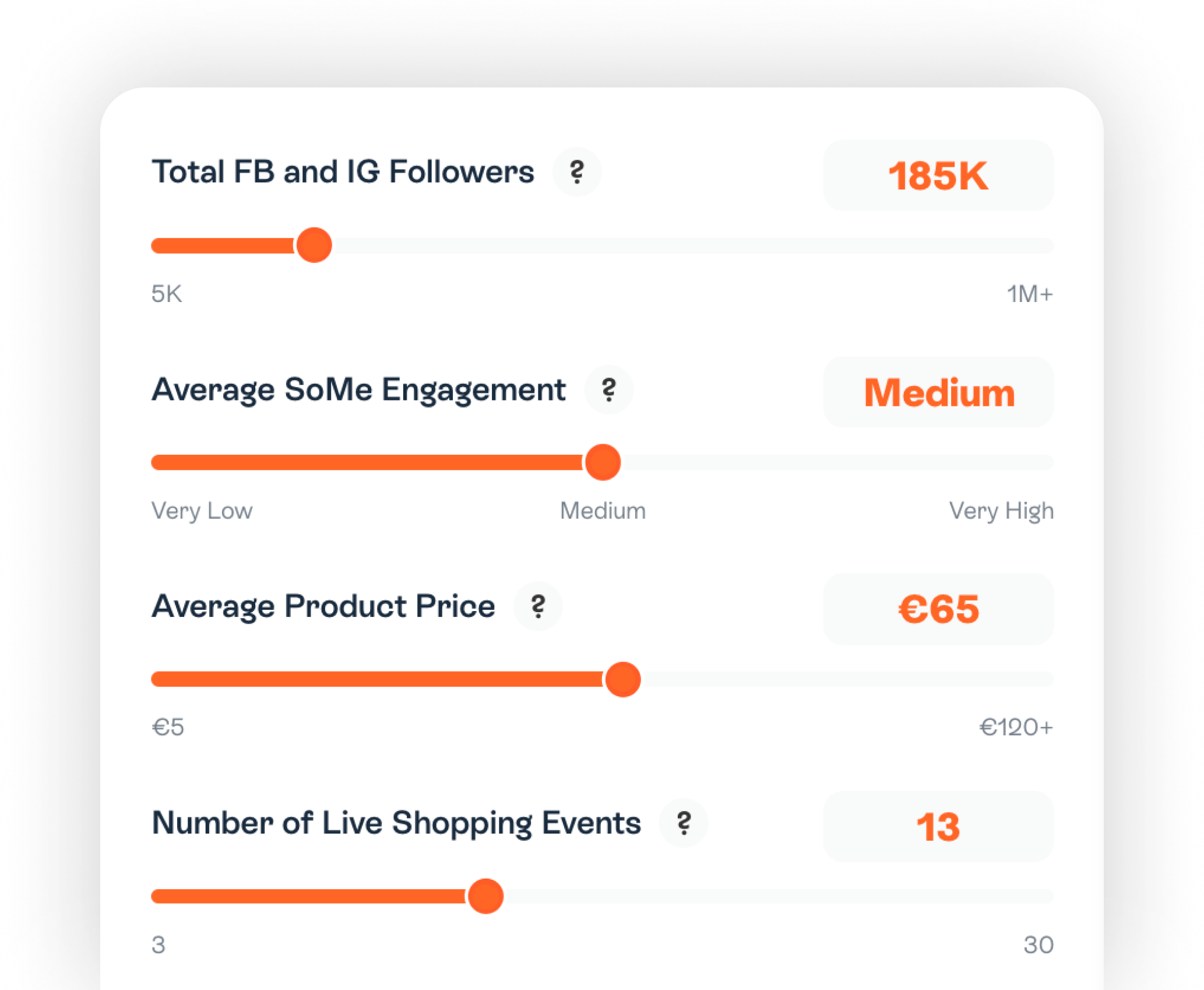
%201.webp)
.webp)
.webp)

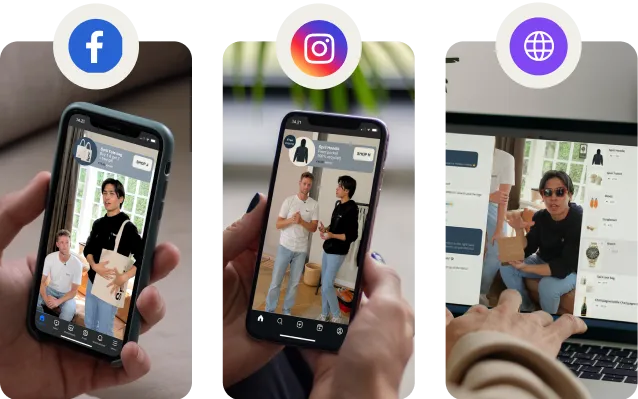




%201.png)
%201.png)





